Your cart is empty.
Your cart is empty.4-16 Zone (Station) Modular Controller Reduce or increase irrigation runtimes between -95% and +150% of your schedule. Adjustments can be applied across the entire schedule or individual stations. Irrigation can also be manually delayed to the next scheduled start or by up to fourteen days. When paired with a Smart Connect receiver (sold separately), the EVOLUTION Series controller is able to communicate wirelessly to a series of powerful and water saving accessories, including the ET-based Weather Sensor, Precision Soil Sensor, Auxiliary Relay, Handheld Remote, or SMRT Logic. SMRT Logic is a unique internet gateway that allows cloud-based control of your landscape through the SMRT Scape website or app. The EVOLUTION Series controller features a backlit LCD display that makes programming the controller and making adjustments in the future easy and straightforward. The multi-lingual display can be set to one of six different languages. Available 4- (EMOD-4) or 12- (EMOD-12) station expansion modules are designed for fast and secure customizing of the EVOLUTION Series controller’s station count. The expansion modules are hot-swappable. Uses live temperature and solar measurements as well as historical weather data for your location to calculate the amount of water needed from the irrigation system. Backlit display makes maintenance checks a snap, day or night, allowing you to run sprinklers or schedules from up to 1000 feet away. Up to three soil sensors can be used (one per schedule) to monitor the moisture level in the soil and prevent over- and underwatering. With up to a 500 feet wireless range, there’s no digging required to install. Up to two wireless relays can be used to turn on lighting, pumps, or fountains, just to name a few possibilities. The 1.25 amp transformer is capable of powering up to four solenoids simultaneously. Show More Overview The Toro EVOLUTION Series Controller is a one-of-a-kind irrigation controller designed to help you meet your residential and light commercial customers’ needs. Modular between 4 and 16 stations, the EVOLUTION controller features a unique and intuitive menu system that delivers straightforward programming and easy-to-understand prompts. Shortcut buttons provide quick access to basic irrigation functions, while the advanced menu makes available specialized features, such as Grow In schedules, an Auxiliary schedule for accessories, and delayed starts between zones.Pairing the EVOLUTION Series Controller with a Smart Connect plug-in receiver will allow wireless connectivity to water saving accessories, such as an ET-based Weather Sensor, Precision Soil Sensor, or SMRT Logic Internet Gateway. Schedule Adjustment Reduce or increase irrigation runtimes between -95% and +150% of your schedule. Adjustments can be applied across the entire schedule or individual stations. Irrigation can also be manually delayed to the next scheduled start or by up to fourteen days. SMRT Logic Compatible Toro SMRT Logic offers cloud-based landscape control anytime, from anywhere. Through the SMRT Scape app or website, users are able to remotely control and manage their irrigation system, outdoor lighting, or other key features of their landscape from wherever they may be. SMRT Logic communicates to the EVOLUTION through a Smart Connect transceiver that uses a secure 900 MHz radio signal to communicate to the controller. Wireless Connectivity When paired with a Smart Connect receiver (sold separately), the EVOLUTION Series controller is able to communicate wirelessly to a series of powerful and water saving accessories, including the ET-based Weather Sensor, Precision Soil Sensor, Auxiliary Relay, Handheld Remote, or SMRT Logic. SMRT Logic is a unique internet gateway that allows cloud-based control of your landscape through the SMRT Scape website or app. Backlit LCD Display The EVOLUTION Series controller features a backlit LCD display that makes programming the controller and making adjustments in the future easy and straightforward. The multi-lingual display can be set to one of six different languages. Station Count Flexibility Available 4- (EMOD-4) or 12- (EMOD-12) station expansion modules are designed for fast and secure customizing of the EVOLUTION Series controller’s station count. The expansion modules are hot-swappable. Wireless Weather Sensor Add-On Device Uses live temperature and solar measurements as well as historical weather data for your location to calculate the amount of water needed from the irrigation system. Handheld Remote Add-On Device Backlit display makes maintenance checks a snap, day or night, allowing you to run sprinklers or schedules from up to 1000 feet away. Precision Soil Sensor Add-On Device Up to three soil sensors can be used (one per schedule) to monitor the moisture level in the soil and prevent over- and underwatering. With up to a 500 feet wireless range, there’s no digging required to install. Wireless Auxiliary Relay Add-On Device Up to two wireless relays can be used to turn on lighting, pumps, or fountains, just to name a few possibilities. Powerful Transformer The 1.25 amp transformer is capable of powering up to four solenoids simultaneously.